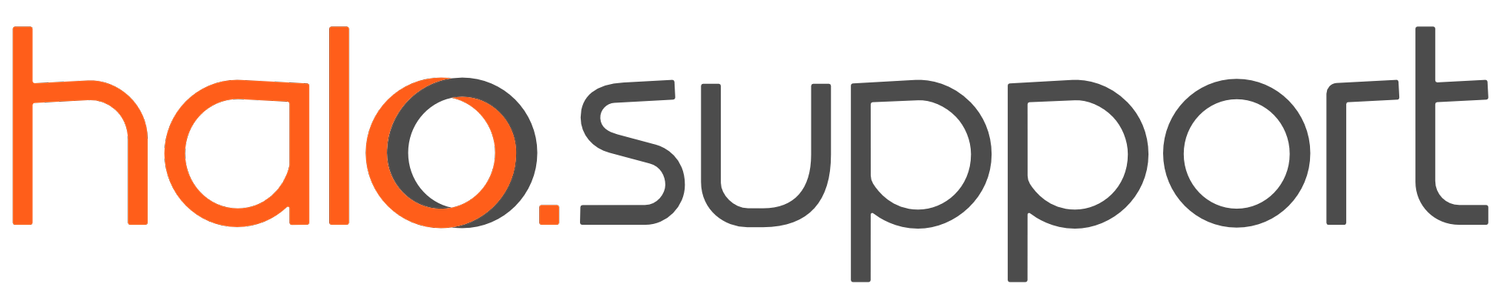Frequently Asked Questions
-
No. The system is yours from the day we install it. We charge a small, optional annual fee for technical support and ongoing updates of the App. If you don’t pay the support fee your system will continue to function exactly as it does but you will not have access to ongoing support from us, or receive updates to the App with new features.
-
If you click on the data request menu at the bottom of the page and select either Education on Business, as necessary you will be directed to a Google Drive Folder containing templates of the data we need from you. In a nutshell, this is a Staff List containing the data listed in the spreadsheet, a good-quality logo, and sign-off on any policies you want to include. Once you purchase the system we will work with you to ensure we have all of the data needed to build it to your specification.
-
No. The majority of people we speak to actively dislike having their photo taken when signing in so we opted to make the experience a more pleasant one and not ask for people’s photos.
-
As we don’t take your photo we don’t offer badge printing. The printers themselves can be quite expensive and are a potential failure point if they disconnect from the iPad or run out of paper so most locations use generic badges with coloured lanyards for visitors and contractors etc. They are much clearer to see from a distance and it’s also much better for the environment not to waste rolls of paper on disposable badges.
-
Absolutely not. We wanted to make sure that regardless of your Internet connection you can still use your system and access your data, especially in an evacuation. For this reason, the entire system will function exactly as it should, with or without an internet connection. The only feature that won’t work is automatic reports that are sent via email. These will run automatically once the iPad has its connection restored.
-
We keep the data on the iPad so that you don’t have to worry about it being sent to online servers. We offer the option to share the data via email to yourself and we advise that only company controlled email addresses are used to receive these exports. These can be sent manually or on a scheduled basis both for reporting and backups. This also ties into the above question about data always being accessible, even without WiFi, as you’re not relying on a connection to remote data-centres. More detailed information on how the system handles your data can be provided upon request. Our company GDPR Policy can be seen here.
-
Absolutely. We advise that the iPad is a reasonably new model so that the App runs as smoothly as possible but you are welcome to use an iPad you already own. If in doubt, send us the model number from Settings and we can check its age and suitability. If you’re using an iPad we provide then we can ship everything to you ready to go. If you’re using your own iPad, we will provide instructions on how to set it up for the Sign In System.
-
We recommend using Apple-branded cables when installing our system. The cable Apple supplies with the iPad as of 2024 is around 1 metre long. If this is sufficient to reach your plug socket then use this one. If not, Apple sell a 2 metre option which is available online or in shops.
There are 2 main reasons we recommend these cables.
As the iPad is going to be left plugged in, the Apple cables are safer than generic unbranded options.
The lightning connector end of the cable is reasonably small and fits well inside the enclosure where other cables (even Apple Certified Mfi options) can cause an obstruction.
If in doubt please get in touch and we’re happy to help.
-
Rather than a PDF or physical manual that can get quickly out of date, we offer video guides that are around 2-3 minutes long covering all aspects of using and administering the system. These can be found on our YouTube page. We’re also here to provide support if you need it.
-
New iPads will be covered by the standard manufacturer’s warranty. Any damage or failure outside of the first 12 months would require the device to be replaced. One of the reasons we use iPads as a device is that they are very reliable and rarely fail. We strongly suggest that you use the plug and cable supplied by us as we only use either Apple Original accessories or “Made for iPad” (MFI) certified accessories. For our full terms and conditions including warranties please click here
-
We have done everything possible to ensure the system is as compliant as possible with GDPR Regulations. Personal data is not visible to anyone without authorisation and your data is not transferred to any Third Party. It’s up to you to make sure the information you are requesting and storing is in line with your specific requirements. If you want to find out more about how the system handles and secures your data please contact us using the button at the top of the page. We would be happy to discuss your specific GDPR requirements so please get in touch if you would like to discuss them.
-
It’s pretty straightforward to install our Sign-in System. All you need is a couple of basic tools, everything else is provided. We have a video guiding you through the installation process here. We do offer an onsite installation service but there are geographic restrictions. Get in touch if you would like to discuss the installation process and we would be happy to help.