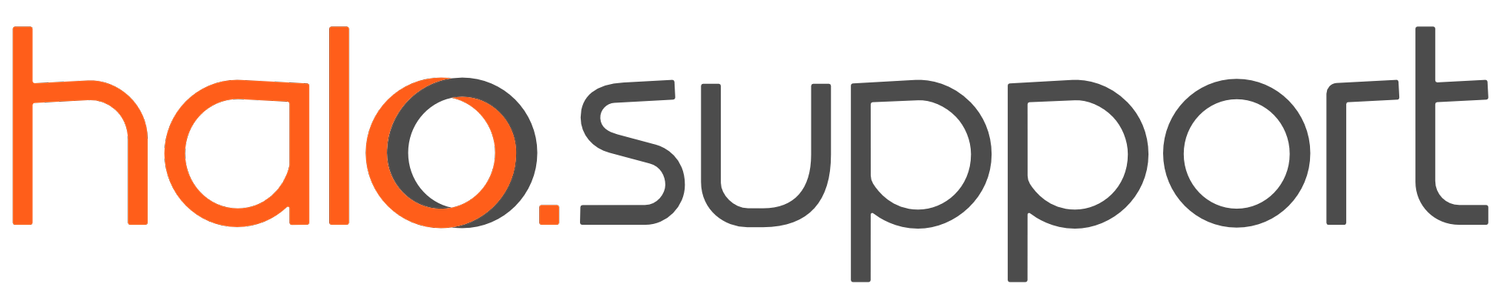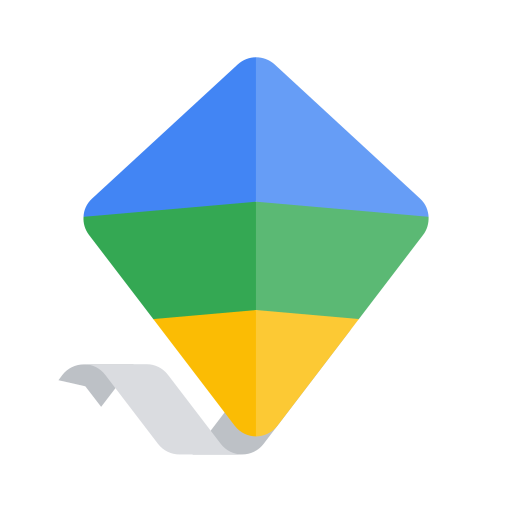Parent E-Safety Followup
If you are a parent who attended an E-Safety session, you should be able to find links to the areas we discussed in the session here. If you can’t find what you’re looking for, please feel free to get in touch on the button below
PLEASE NOTE:
We are not affiliated with any of the software on this page. You need to decide which software is right for your specific needs. We accept no responsibility in any way for any of the platforms listed here.
Google Parental Controls
You can use Google’s Family Link service to set yourself up as a Parent and add your children’s Google accounts as child accounts.
Apple Family Sharing
Set parental controls on yuor Family Apple Accounts with the added benefit of sharing services with them.
Life 360
A more private option for sharing location with trusted people.
Roblox Parental Controls
Roblox Webpage detailing how to apply parental controls
NSPCC
Online Safety page from NSPCC
Parental control information for Netflix